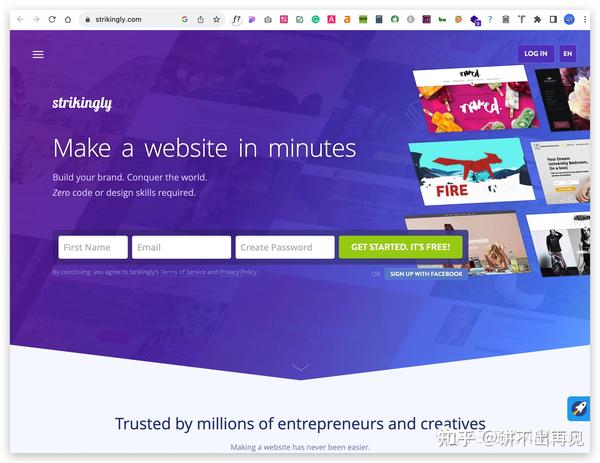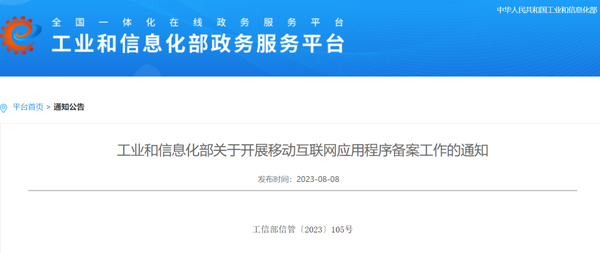Spring Boot2 基础下如何使用 Kotlin,并完美结合
讲解 Spring Boot2 基础下,如何使用 Kotlin,并无缝整合与完美交融。
环境依赖
修改 POM 文件,添加 spring boot 依赖。
<parent>
<groupId>org.springframework.boot</groupId>
<artifactId>spring-boot-starter-parent</artifactId>
<version>2.0.2.RELEASE</version>
<relativePath/>
</parent>
<dependencies>
<dependency>
<groupId>org.springframework.boot</groupId>
<artifactId>spring-boot-starter</artifactId>
</dependency>
<dependency>
<groupId>org.springframework.boot</groupId>
<artifactId>spring-boot-starter-web</artifactId>
</dependency>
<dependency>
<groupId>org.springframework.boot</groupId>
<artifactId>spring-boot-starter-jdbc</artifactId>
</dependency>
</dependencies>
复制代码紧接着,我们需要添加 mysql 依赖。
<dependency>
<groupId>mysql</groupId>
<artifactId>mysql-connector-java</artifactId>
<version>5.1.35</version>
</dependency>
<dependency>
<groupId>com.alibaba</groupId>
<artifactId>druid</artifactId>
<version>1.0.14</version>
</dependency>
复制代码最后,添加 Kotlin 依赖。
<dependency>
<groupId>org.jetbrains.kotlin</groupId>
<artifactId>kotlin-stdlib-jdk8</artifactId>
</dependency>
<dependency>
<groupId>org.jetbrains.kotlin</groupId>
<artifactId>kotlin-reflect</artifactId>
</dependency>
<dependency>
<groupId>org.jetbrains.kotlin</groupId>
<artifactId>kotlin-stdlib</artifactId>
</dependency>
复制代码注意的是,在 Kotlin 中,data class 默认没有无参构造方法,并且 data class 默认为 final 类型,不可以被继承。注意的是,如果我们使用 Spring + Kotlin 的模式,那么使用 @autowared 就可能遇到这个问题。因此,我们可以添加 NoArg 为标注的类生成无参构造方法。使用 AllOpen 为被标注的类去掉 final,允许被继承。
<plugin>
<artifactId>kotlin-maven-plugin</artifactId>
<groupId>org.jetbrains.kotlin</groupId>
<version>${}</version>
<executions>
<execution>
<id>compile</id>
<goals> <goal>compile</goal> </goals>
</execution>
<execution>
<id>test-compile</id>
<goals> <goal>test-compile</goal> </goals>
</execution>
</executions>
<dependencies>
<dependency>
<groupId>org.jetbrains.kotlin</groupId>
<artifactId>kotlin-maven-noarg</artifactId>
<version>${}</version>
</dependency>
<dependency>
<groupId>org.jetbrains.kotlin</groupId>
<artifactId>kotlin-maven-allopen</artifactId>
<version>${}</version>
</dependency>
</dependencies>
</plugin>
复制代码至此,我们 Maven 的依赖环境大致配置完毕。完整的源码,可以参见文末 GitHub 仓库。
数据源
方案一 使用 Spring Boot 默认配置
使用 Spring Boot 默认配置,不需要在创建 dataSource 和 jdbcTemplate 的 Bean。
在 src/main/resources/ 中配置数据源信息。
<pre>
spring.datasource.driver-class-name=com.mysql.jdbc.Driver
spring.data=jdbc:mysql://localhost:3307/springboot_db
spring.data=root
spring.data=root
</pre>
复制代码方案二 手动创建
在 src/main/resources/config/ 中配置数据源信息。
= com.mysql.jdbc.Driver
= jdbc:mysql://localhost:3306/springboot_db
= root
= root
复制代码这里, 创建 dataSource 和jdbcTemplate。
@Configuration
@EnableTransactionManagement
@PropertySource(value = *arrayOf("classpath:config/"))
open class BeanConfig {
@Autowired
private lateinit var env: Environment
@Bean
open fun dataSource(): DataSource {
val dataSource = DruidDataSource()
dataSource.driverClassName = env!!.getProperty("").trim()
dataSource.url = env.getProperty("").trim()
dataSource.username = env.getProperty("").trim()
dataSource.password = env.getProperty("").trim()
return dataSource
}
@Bean
open fun jdbcTemplate(): JdbcTemplate {
val jdbcTemplate = JdbcTemplate()
jdbcTemplate.dataSource = dataSource()
return jdbcTemplate
}
}
复制代码脚本初始化
先初始化需要用到的 SQL 脚本。
CREATE DATABASE /*!32312 IF NOT EXISTS*/`springboot_db` /*!40100 DEFAULT CHARACTER SET utf8 */;
USE `springboot_db`;
DROP TABLE IF EXISTS `t_author`;
CREATE TABLE `t_author` (
`id` bigint(20) unsigned NOT NULL AUTO_INCREMENT COMMENT '用户ID',
`real_name` varchar(32) NOT NULL COMMENT '用户名称',
`nick_name` varchar(32) NOT NULL COMMENT '用户匿名',
PRIMARY KEY (`id`)
) ENGINE=InnoDB AUTO_INCREMENT=1 DEFAULT CHARSET=utf8;
复制代码使用 JdbcTemplate 操作
实体对象
class Author {
var id: Long? = null
var realName: String? = null
var nickName: String? = null
}
复制代码DAO相关
interface AuthorDao {
fun add(author: Author): Int
fun update(author: Author): Int
fun delete(id: Long): Int
fun findAuthor(id: Long): Author?
fun findAuthorList(): List<Author>
}
复制代码我们来定义实现类,通过 JdbcTemplate 定义的数据访问操作。
@Repository
open class AuthorDaoImpl : AuthorDao {
@Autowired
private lateinit var jdbcTemplate: JdbcTemplate
override fun add(author: Author): Int {
return jdbcTemplate.update("insert into t_author(real_name, nick_name) values(?, ?)",
author.realName, author.nickName)
}
override fun update(author: Author): Int {
return jdbcTemplate.update("update t_author set real_name = ?, nick_name = ? where id = ?",
*arrayOf(author.realName, author.nickName, author.id))
}
override fun delete(id: Long): Int {
return jdbcTemplate.update("delete from t_author where id = ?", id)
}
override fun findAuthor(id: Long): Author? {
val list = ("select * from t_author where id = ?",
arrayOf<Any>(id), BeanPropertyRowMapper(Author::))
return list?.get(0);
}
override fun findAuthorList(): List<Author> {
return jdbcTemplate.query("select * from t_author", arrayOf(), BeanPropertyRowMapper(Author::))
}
}
复制代码Service相关
interface AuthorService {
fun add(author: Author): Int
fun update(author: Author): Int
fun delete(id: Long): Int
fun findAuthor(id: Long): Author?
fun findAuthorList(): List<Author>
}
复制代码我们来定义实现类,Service 层调用 Dao 层的方法,这个是典型的套路。
@Service("authorService")
open class AuthorServiceImpl : AuthorService {
@Autowired
private lateinit var authorDao: AuthorDao
override fun update(author: Author): Int {
return this.authorDao.update(author)
}
override fun add(author: Author): Int {
return this.authorDao.add(author)
}
override fun delete(id: Long): Int {
return this.authorDao.delete(id)
}
override fun findAuthor(id: Long): Author? {
return this.authorDao.findAuthor(id)
}
override fun findAuthorList(): List<Author> {
return this.authorDao.findAuthorList()
}
}
复制代码Controller相关
为了展现效果,我们先定义一组简单的 RESTful API 接口进行测试。
@RestController
@RequestMapping(value = "/authors")
class AuthorController {
@Autowired
private lateinit var authorService: AuthorService
/**
* 查询用户列表
*/
@RequestMapping(method = [])
fun getAuthorList(request: HttpServletRequest): Map<String, Any> {
val authorList = ()
val param = HashMap<String, Any>()
param["total"] = authorList.size
param["rows"] = authorList
return param
}
/**
* 查询用户信息
*/
@RequestMapping(value = "/{userId:\\d+}", method = [])
fun getAuthor(@PathVariable userId: Long, request: HttpServletRequest): Author {
return authorService.findAuthor(userId) ?: throw RuntimeException("查询错误")
}
/**
* 新增方法
*/
@RequestMapping(method = [])
fun add(@RequestBody jsonObject: JSONObject) {
val userId = ("user_id")
val realName = ("real_name")
val nickName = ("nick_name")
val author = Author()
author.id = java.lang.Long.valueOf(userId)
author.realName = realName
author.nickName = nickName
try {
(author)
} catch (e: Exception) {
throw RuntimeException("新增错误")
}
}
/**
* 更新方法
*/
@RequestMapping(value = "/{userId:\\d+}", method = [])
fun update(@PathVariable userId: Long, @RequestBody jsonObject: JSONObject) {
var author = (userId)
val realName = ("real_name")
val nickName = ("nick_name")
try {
if (author != null) {
author.realName = realName
author.nickName = nickName
this.authorService.update(author)
}
} catch (e: Exception) {
throw RuntimeException("更新错误")
}
}
/**
* 删除方法
*/
@RequestMapping(value = "/{userId:\\d+}", method = [])
fun delete(@PathVariable userId: Long) {
try {
(userId)
} catch (e: Exception) {
throw RuntimeException("删除错误")
}
}
}
复制代码最后,我们通过 SpringKotlinApplication 运行程序。
@SpringBootApplication(scanBasePackages = [""])
open class SpringKotlinApplication{
fun main(args: Array<String>) {
(SpringKotlinApplication::, *args)
}
}
复制代码关于测试
这里,笔者推荐 IDEA 的 Editor REST Client。IDEA 的 Editor REST Client 在 IntelliJ IDEA 2017.3 版本就开始支持,在 版本添加了很多的特性。事实上,它是 IntelliJ IDEA 的 HTTP Client 插件。参见笔者之前的另一篇文章: 快速测试 API 接口的新技能 | 梁桂钊的博客
GET http://localhost:8080/authors
Accept : application/json
Content-Type : application/json;charset=UTF-8
GET http://localhost:8080/authors/15
Accept : application/json
Content-Type : application/json;charset=UTF-8
POST http://localhost:8080/authors
Content-Type: application/json
{
"user_id": "21",
"real_name": "梁桂钊",
"nick_name": "梁桂钊"
}
PUT http://localhost:8080/authors/21
Content-Type: application/json
{
"real_name" : "lianggzone",
"nick_name": "lianggzone"
}
DELETE http://localhost:8080/authors/21
Accept : application/json
Content-Type : application/json;charset=UTF-8
复制代码总结
通过,上面这个简单的案例,我们发现 Spring Boot 整合 Kotlin 非常容易,并简化 Spring 应用的初始搭建以及开发过程。