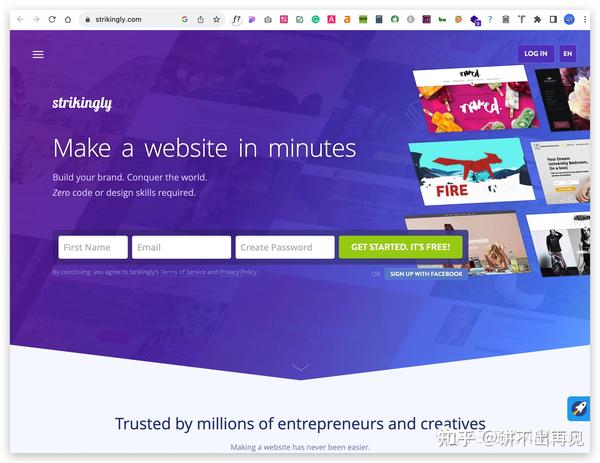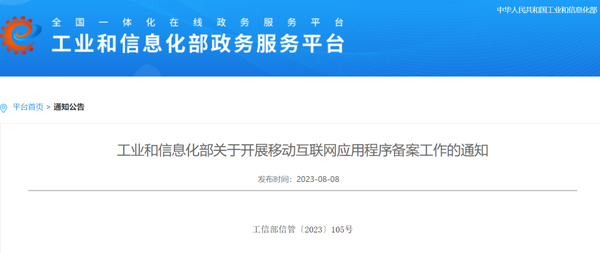Flutter 布局参考手册BoxDecoration:图片、边框、形状、阴影、渐变、背景混合模式
BoxDecoration
装饰效果通常用于容器组件,来改变组件的外观。
图片(image):DecorationImage
将图片作为背景:
Scaffold(
appBar: AppBar(title: Text('image: DecorationImage')),
body: Center(
child: Container(
height: 200,
width: 200,
decoration: BoxDecoration(
color: Colors.yellow,
image: DecorationImage(
fit: BoxFit.fitWidth,
image: NetworkImage(
'https://flutter.io/images/catalog-widget-placeholder.png',
),
),
),
),
),
);
复制代码边框(border):Border
指定容器的边框样式。
Scaffold(
appBar: AppBar(title: Text('border: Border')),
body: Center(
child: Container(
height: 200,
width: 200,
decoration: BoxDecoration(
color: Colors.yellow,
border: Border.all(color: Colors.black, width: 3),
),
),
),
);
复制代码边框半径(borderRadius):BorderRadius
让边框可以是圆角。
如果装饰的 shape 是 BoxShape.circle,那么 borderRadius 将无效
Scaffold(
appBar: AppBar(title: Text('borderRadius: BorderRadius')),
body: Center(
child: Container(
height: 200,
width: 200,
decoration: BoxDecoration(
color: Colors.yellow,
border: Border.all(color: Colors.black, width: 3),
borderRadius: BorderRadius.all(Radius.circular(18))),
),
),
);
复制代码形状(shape):BoxShape
盒子的形状可以是长方形、正方形、椭圆或者圆形。
对于其他任意形状,你应该使用 ShapeDecoration 而不是 BoxDecoration
Scaffold(
appBar: AppBar(title: Text('shape: BoxShape')),
body: Center(
child: Container(
height: 200,
width: 200,
decoration: BoxDecoration(
color: Colors.yellow,
shape: BoxShape.circle,
),
),
),
);
复制代码阴影(boxShadow):List<BoxShadow>
可以给容器添加阴影。
这个参数是一个列表,这样你就可以定义多种不同的阴影,然后将它们组合在一起。
Scaffold(
appBar: AppBar(title: Text('boxShadow: List<BoxShadow>')),
body: Center(
child: Container(
height: 200,
width: 200,
decoration: BoxDecoration(
color: Colors.yellow,
boxShadow: const [
BoxShadow(blurRadius: 10),
],
),
),
),
);
复制代码渐变(gradient)
有三种类型的渐变:LinearGradient、RadialGradient 和 SweepGradient。
Scaffold(
appBar: AppBar(title: Text('gradient: LinearGradient')),
body: Center(
child: Container(
height: 200,
width: 200,
decoration: BoxDecoration(
gradient: LinearGradient(
colors: const [
Colors.red,
Colors.blue,
],
),
),
),
),
);
复制代码Scaffold(
appBar: AppBar(title: Text('gradient: RadialGradient')),
body: Center(
child: Container(
height: 200,
width: 200,
decoration: BoxDecoration(
gradient: RadialGradient(
colors: const [Colors.yellow, Colors.blue],
stops: const [0.4, 1.0],
),
),
),
),
);
复制代码Scaffold(
appBar: AppBar(title: Text('gradient: SweepGradient')),
body: Center(
child: Container(
height: 200,
width: 200,
decoration: BoxDecoration(
gradient: SweepGradient(
colors: const [
Colors.blue,
Colors.green,
Colors.yellow,
Colors.red,
Colors.blue,
],
stops: const [0.0, 0.25, 0.5, 0.75, 1.0],
),
),
),
),
);
复制代码背景混合模式(backgroundBlendMode)
backgroundBlendMode 是 BoxDecoration 中最复杂的属性。 它可以混合 BoxDecoration 的颜色和渐变,并且无论 BoxDecoration 在何种元素之上。
有了 backgroundBlendMode,你可以使用 BlendMode 枚举类型中的一长串算法。
首先,配置 BoxDecoration 为 foregroundDecoration,它被渲染于 Container 子元素的上方(而 decoration 被渲染于子元素的后面)。
Scaffold(
appBar: AppBar(title: Text('backgroundBlendMode')),
body: Center(
child: Container(
height: 200,
width: 200,
foregroundDecoration: BoxDecoration(
backgroundBlendMode: BlendMode.exclusion,
gradient: LinearGradient(
colors: const [
Colors.red,
Colors.blue,
],
),
),
child: Image.network(
'https://flutter.io/images/catalog-widget-placeholder.png',
),
),
),
);
复制代码backgroundBlendMode 不仅影响它所在的 Container。
backgroundBlendMode 能改变从 Container 的部件树中任意部件的颜色。 下面这段代码中,有一个作为父级元素的 Container,它渲染了一张图片 image 和一个使用了 backgroundBlendMode 的子元素 Container。你仍旧会得到和前一段代码相同的效果。
Scaffold(
appBar: AppBar(title: Text('backgroundBlendMode')),
body: Center(
child: Container(
decoration: BoxDecoration(
image: DecorationImage(
image: NetworkImage(
'https://flutter.io/images/catalog-widget-placeholder.png',
),
),
),
child: Container(
height: 200,
width: 200,
foregroundDecoration: BoxDecoration(
backgroundBlendMode: BlendMode.exclusion,
gradient: LinearGradient(
colors: const [
Colors.red,
Colors.blue,
],
),
),
),
),
),
);
复制代码作者:Yuqi
链接:https://juejin.im/post/5cfe0d136fb9a07efc497d7d
来源:掘金
著作权归作者所有。商业转载请联系作者获得授权,非商业转载请注明出处。