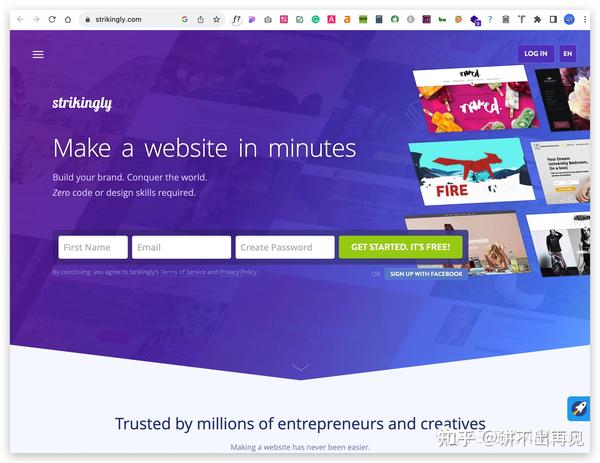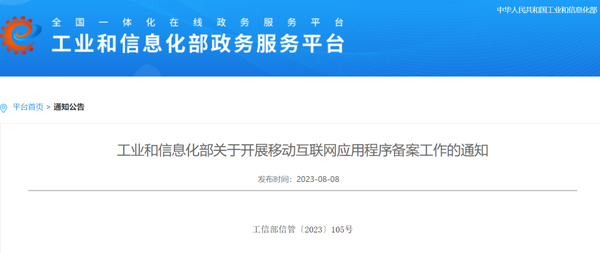完整实例:微信小程序如何做form表单提交验证
结合完整实例形式,分析了微信小程序完成表单验证功能所涉及的视图与逻辑操作技巧,本文主要介绍了微信小程序表单验证功能,需要的朋友可以参考下。
Wxml
|
1
2
3
4
5
6
7
8
9
10
11
12
13
14
|
<form bindsubmit="formSubmit" bindreset="formReset"> <input name="name" class="{{whoClass=='name'?'placeholderClass':'inputClass'}}" placeholder="请填写您的姓名" type="text" confirm-type="next" focus="{{whoFocus=='name'?true:false}}" bindblur="nameBlurFocus" /> <radio-group name="gender" bindchange="radioChange"> <radio value="0" checked />女士 <radio value="1" />先生 </radio-group> <input name="mobile" class="{{whoClass=='mobile'?'placeholderClass':'inputClass'}}" type="number" maxlength="11" placeholder="请填写您的手机号" bindblur="mobileBlurFocus" focus="{{whoFocus=='mobile'?true:false}}" /> <input name="company" class="{{whoClass=='company'?'placeholderClass':'inputClass'}}" placeholder="公司名称" type="text" confirm-type="next" focus="{{whoFocus=='company'?true:false}}" /> <input name="client" class="{{whoClass=='client'?'placeholderClass':'inputClass'}}" placeholder="绑定客户" type="text" confirm-type="done" focus="{{whoFocus=='client'?true:false}}" /> <button formType="submit">提交</button></form><loading hidden="{{submitHidden}}"> 正在提交...</loading> |
app.js
|
1
2
3
4
|
import wxValidate from 'utils/wxValidate'App({ wxValidate: (rules, messages) => new wxValidate(rules, messages)}) |
news.js
|
1
2
3
4
5
6
7
8
9
10
11
12
13
14
15
16
17
18
19
20
21
22
23
24
25
26
27
28
29
30
31
32
33
34
35
36
37
38
39
40
41
42
43
44
45
46
47
48
49
50
51
52
53
54
55
56
57
58
59
60
61
62
63
64
65
66
67
68
69
70
71
72
73
74
75
76
77
78
79
80
81
|
var appInstance = getApp()//表单验证初始化onLoad: function () { this.WxValidate = appInstance.WxValidate( { name: { required: true, minlength: 2, maxlength: 10, }, mobile: { required: true, tel: true, }, company: { required: true, minlength: 2, maxlength: 100, }, client: { required: true, minlength: 2, maxlength: 100, } } , { name: { required: '请填写您的姓名姓名', }, mobile: { required: '请填写您的手机号', }, company: { required: '请输入公司名称', }, client: { required: '请输入绑定客户', } } ) }, //表单提交 formSubmit: function (e) { //提交错误描述 if (!this.WxValidate.checkForm(e)) { const error = this.WxValidate.errorList[0] // `${error.param} : ${error.msg} ` wx.showToast({ title: `${error.msg} `, image: '/pages/images/error.png', duration: 2000 }) return false } this.setData({ submitHidden: false }) var that = this //提交 wx.request({ url: '', data: { Realname: e.detail.value.name, Gender: e.detail.value.gender, Mobile: e.detail.value.mobile, Company: e.detail.value.company, client: e.detail.value.client, Identity: appInstance.userState.identity }, method: 'POST', success: function (requestRes) { that.setData({ submitHidden: true }) appInstance.userState.status = 0 wx.navigateBack({ delta: 1 }) }, fail: function () { }, complete: function () { } }) } |
THE END