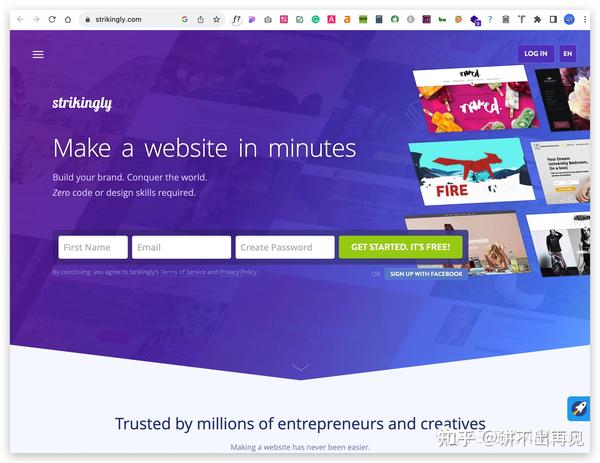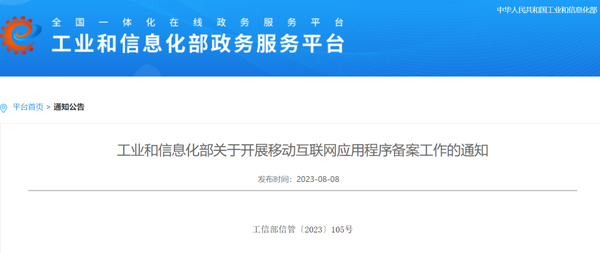Flutter app开发:错误捕获的正确姿势
软件开发过程中,错误和异常总是在所难免。
不管是客户端的逻辑错误导致的,还是服务器的数据问题导致的,只要出现了异常,我们都需要一个机制来通知我们去处理。
在 APP 的开发过程中,我们通过一些第三方的平台,比如 Fabric、Bugly 等可以实现异常的日志上报。
Flutter 也有一些第三方的平台,比如 Sentry 可以实现异常的日志上报。
但是为了更加通用一些,本篇不具体讲解配合某个第三方平台的异常日志捕获,我们会告知大家如何在 Flutter 里面捕获异常。
至于具体的上报途径,不管是上报到自家的后台服务器,还是通过第三方的 SDK API 接口进行异常上报,都是可以的。
Demo 初始状态
首先我们新建 Flutter 项目,修改 main.dart 代码如下:
import 'package:flutter/material.dart';
void main() => runApp(MyApp());
class MyApp extends StatelessWidget {
// This widget is the root of your application.
@override
Widget build(BuildContext context) {
return MaterialApp(
home: Scaffold(
appBar: AppBar(title: Text('Flutter Crash Capture'),),
body: MyHomePage(),
),
);
}
}
class MyHomePage extends StatelessWidget {
@override
Widget build(BuildContext context) {
return Container();
}
}
复制代码效果如下:
捕获错误
我们修改 MyHomePage,添加一个 List 然后进行越界访问,改动部分代码如下:
class MyHomePage extends StatelessWidget {
@override
Widget build(BuildContext context) {
List<String> numList = ['1', '2'];
print(numList[6]);
return Container();
}
}
复制代码可以看到控制台报错如下:
flutter: ══╡ EXCEPTION CAUGHT BY WIDGETS LIBRARY ╞═══════════════════════════════════════════════════════════
flutter: The following RangeError was thrown building MyHomePage(dirty):
flutter: RangeError (index): Invalid value: Not in range 0..1, inclusive: 6
复制代码当然这些错误信息在界面上也有显示(debug 模式)。
那么我们如何捕获呢?
其实很简单,有个通用模板,模板为:
import 'dart:async';
import 'package:flutter/material.dart';
Future<Null> main() async {
FlutterError.onError = (FlutterErrorDetails details) async {
Zone.current.handleUncaughtError(details.exception, details.stack);
};
runZoned<Future<void>>(() async {
runApp(MyApp());
}, onError: (error, stackTrace) async {
await _reportError(error, stackTrace);
});
}
Future<Null> _reportError(dynamic error, dynamic stackTrace) async {
// TODO
}
复制代码在 TODO 里面就可以执行埋点上报操作或者其他处理了。
完整例子如下:
import 'dart:async';
import 'package:flutter/material.dart';
Future<Null> main() async {
FlutterError.onError = (FlutterErrorDetails details) async {
Zone.current.handleUncaughtError(details.exception, details.stack);
};
runZoned<Future<void>>(() async {
runApp(MyApp());
}, onError: (error, stackTrace) async {
await _reportError(error, stackTrace);
});
}
Future<Null> _reportError(dynamic error, dynamic stackTrace) async {
print('catch error='+error);
}
class MyApp extends StatelessWidget {
// This widget is the root of your application.
@override
Widget build(BuildContext context) {
return MaterialApp(
home: Scaffold(
appBar: AppBar(title: Text('Flutter Crash Capture'),),
body: MyHomePage(),
),
);
}
}
class MyHomePage extends StatelessWidget {
@override
Widget build(BuildContext context) {
List<String> numList = ['1', '2'];
print(numList[6]);
return Container();
}
}
复制代码运行可以看到控制台捕获到错误如下:
flutter: catch error=RangeError (index): Invalid value: Not in range 0..1, inclusive: 6
复制代码assert 妙用
我们知道,一般错误上报都是在打包发布到市场后才需要。
平时调试的时候如果遇到错误,我们是会定位问题并修复的。
因此在 debug 模式下,我们不希望上报错误,而是希望直接打印到控制台。
那么,这个时候就需要一种方式来区分现在是 debug 模式还是 release 模式,怎么区分呢?
这个时候就需要用到 assert 了。
bool get isInDebugMode {
// Assume you're in production mode.
bool inDebugMode = false;
// Assert expressions are only evaluated during development. They are ignored
// in production. Therefore, this code only sets `inDebugMode` to true
// in a development environment.
assert(inDebugMode = true);
return inDebugMode;
}
复制代码从注释也可以知道,assert 表达式只在开发环境下会起作用,在生产环境下会被忽略。
因此利用这一个,我们就可以实现我们的需求。
上面的结论要验证也很简单,我们就不演示了。
完整模板
import 'dart:async';
import 'package:flutter/material.dart';
Future<Null> main() async {
FlutterError.onError = (FlutterErrorDetails details) async {
if (isInDebugMode) {
FlutterError.dumpErrorToConsole(details);
} else {
Zone.current.handleUncaughtError(details.exception, details.stack);
}
};
runZoned<Future<void>>(() async {
runApp(MyApp());
}, onError: (error, stackTrace) async {
await _reportError(error, stackTrace);
});
}
Future<Null> _reportError(dynamic error, dynamic stackTrace) async {
// TODO
}
bool get isInDebugMode {
// Assume you're in production mode.
bool inDebugMode = false;
// Assert expressions are only evaluated during development. They are ignored
// in production. Therefore, this code only sets `inDebugMode` to true
// in a development environment.
assert(inDebugMode = true);
return inDebugMode;
}
复制代码debug 模式下,直接将错误打印到控制台,方便定位问题。
release 模式下,将错误信息收集起来,上传到服务器。
作者:安卓小煜
来源:掘金