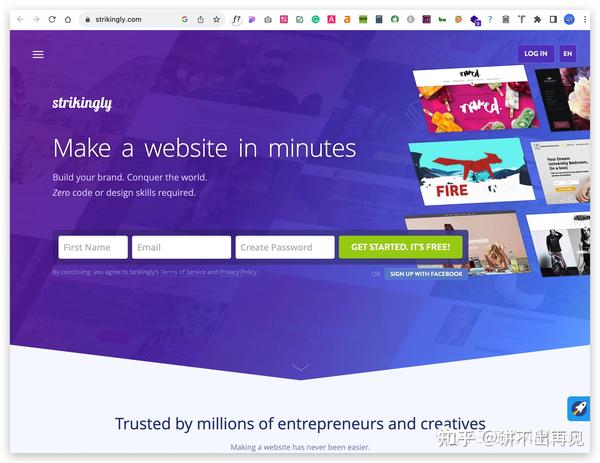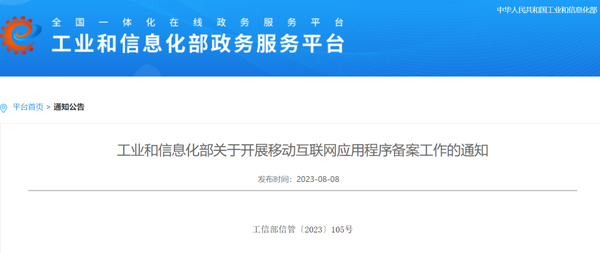小程序自定义组件Component函数深入总结
优化点:
- 优化组件定义默认值时声明的写法
- 自定义watch函数监听全部参数变化
编写小程序自定义组件时 你是否是这样?
Component({
properties: {
num: {
type: Number,
value: 2
},
name: {
type: String,
value: "abcdef..."
},
test: Object // 即使没有默认值也要写上数据类型
},
methods: {
//...
}
})
复制代码
Component({
props: {
num: 2,
name: 'abcdef...',
test: {}
},
methods: {
//...
}
})
复制代码开始改造properties:
既然我们已经可以重写Component函数了,那就有办法把这个数据【转换】成我们要的那种结构格式,打开Init.js Component函数部分
实现的步骤大概是:取到参数内名为props的对象 -> 获取每一个数据类型 -> 还原成小程序原来的数据格式 -> 重新赋值给properties
// 优化 properties 传入方式
let originComponent = Component;
Component = (opt) => {
let { props = {} } = opt;
let properties = {};
// 获取自定义关键字【props】中的每一项
Object.keys(props).forEach(item => {
// 重新还原成原有数据格式
properties[item] = {
type: getValueType(props[item]), // 获取数据格式
value: props[item]
}
});
opt.properties = properties; // 还给properties...
//...
return originComponent(opt)
}
/**
* 获取数据类型
* @param value
* @returns {*}
*/
function getValueType(value) {
if (typeof value === 'number') return Number;
if (typeof value === 'string') return String;
if (typeof value === 'boolean') return Boolean;
if (value instanceof Object && !value instanceof Array) return Object;
if (value instanceof Array) return Array;
return null;
}
复制代码组件声明默认数据格式的修改就弄好了,其实这个东西并没有对开发上起到多么明显的优化,无非就是少写几个字而已,但是以此demo 还可以扩展出更多功能。
监听组件传入参数变化
小程序自定义组件的传入数据上可以声明observer监听器属性,用来监听数据变化⤵️
Component({
properties: {
num: {
type: Number,
value: 2,
observer (newVal, oldVal, changedPath) {
//...
}
},
},
methods: {
//...
}
})
复制代码其中observer接收的参数分别是newVal[改变的参数]、oldVal[改变之前的参数]、changedPath[具体改变的参数的key]
默认要监听某个参数的时候,都是需要写在具体参数的对象内的,并且每个要监听的数据都要声明observer函数,通过改造后 可以统一监听数据变动⤵️
Component({
props: {
num: 2,
name: 'abcdefg....',
},
methods: {
// 自定义添加的监听方法
$watch(newVal, oldVal, changedPath) {
if (changedPath == 'num' && newVal == 5) {
this.data.name = 'five';
return this.triggerEvent("isFive")
}
//...
}
}
})
复制代码相比每个参数都要监听 这种写法可以减少代码。
实现$watch:
实现步骤:获取自定义props对象 -> 还原成properties格式 -> 每一个数据内都添加observer函数 -> 函数在触发时 调用自身$watch函数
// 优化 properties 传入方式
let originComponent = Component;
Component = (opt) => {
let { props = {} } = opt;
let properties = {};
// 获取自定义关键字【props】中的每一项
Object.keys(props).forEach(item => {
// 重新还原成原有数据格式
properties[item] = {
type: _util.getValueType(props[item]),
value: props[item],
// 每一个数据都添加observer方法监听
observer: function (newVal, oldVal, changedPath) {
const changeEvent = {
event: item,
newVal, oldVal, changedPath
};
// 传入属性可通过组件内定义的$watch方法统一监听变化
this.$watch && this.$watch(changeEvent);
}
}
});
opt.properties = properties; // 还给properties...
//...
return originComponent(opt)
}
/**
* 获取数据类型
* @param value
* @returns {*}
*/
function getValueType(value) {
if (typeof value === 'number') return Number;
if (typeof value === 'string') return String;
if (typeof value === 'boolean') return Boolean;
if (value instanceof Object && !value instanceof Array) return Object;
if (value instanceof Array) return Array;
return null;
}
复制代码这样就可以实现$watch方法啦!【demo地址】
作者:张牧歌
链接:https://juejin.im/post/5cd84d4f51882569677f79aa
来源:掘金
著作权归作者所有。商业转载请联系作者获得授权,非商业转载请注明出处。
THE END